

Streamline. Secure. Scale. Kasm Workspace .
Trusted by enterprises to deliver secure, flexible workspaces that power innovation.


Trusted by enterprises to deliver secure, flexible workspaces that power innovation.
%20(1)%20(1)_5_11zon.webp)
Launch full-featured, cloud-based desktops instantly—access anywhere, from any device, with no software installs required.

Securely browse the internet with containerized, non-attributable sessions—ideal for compliance-focused industries and high-security environments.

Powerful virtual tools for conducting secure, isolated digital forensics and investigations—all within controlled, cloud-based environments.
_10_11zon.webp)
Enable secure, clientless access to enterprise systems from any location—no VPN required, with enterprise-grade security controls.
_8_11zon.webp)
Deliver fully managed, cloud-based browsers tailored for business use—control web activity while ensuring speed, privacy, and compliance.
%20(1)_3_11zon.webp)
Stream containerized apps instantly to any device via browser—no local installs, just seamless performance and simplified delivery.
InterSources WorkSpaces delivers a secure, cloud-based virtual desktops, enabling users to access Windows or Linux environments from any device. With flexible options like WorkSpaces Personal for persistent desktops and WorkSpaces Pool for non-persistent environments, businesses can scale effortlessly while eliminating hardware and software complexities.
With years of industry experience, we’ve learned that while every tech solution has its strengths, they deliver the best results when strategically combined. That’s why we provide full-service on digital solutions.
Our impact speaks for itself: Over the years, we have built products on Business Intelligence, Big Data, Cloud Solutions, and Artificial Intelligence. Simplifying and transforming the way business intelligence and data analytics empower Corporations and end users. We leverage Software like GCP, AWS, Tensor flow, Tableau, etc.

.webp)
InterSources is a tech-driven solutions provider, specializing in cybersecurity services to digital transformation solutions that align with each client’s unique needs and objectives.
With years of industry experience, we’ve learned that while every tech solution has its strengths, they deliver the best results when strategically combined. That’s why we provide full-service on digital solutions.
Our impact speaks for itself: Over the years, we have built products on Business Intelligence, Big Data, Cloud Solutions, and Artificial Intelligence. Simplifying and transforming the way business intelligence and data analytics empower Corporations and end users. We leverage Software like GCP, AWS, Tensor flow, Tableau, etc.

We provide expert consulting services to help your organization navigate the complexities of healthcare software development. As a trusted leader in the industry, our team delivers strategic insights to harness cutting-edge technologies, enhancing operational efficiency and patient care.

WorkSpaces allows you to bring your Microsoft 365 Apps for Enterprise licenses, enabling smooth integration and efficient software management.

WorkSpaces streamlines management by allowing administrators to oversee both WorkSpaces Personal and WorkSpaces Pools using a unified set of applications. The Control Management Console onboarding tool further simplifies setup by recommending optimal configurations based on your needs, reducing administrative complexity.

With flexible pricing options, including monthly and hourly billing, WorkSpaces enables organizations to scale their virtual desktop infrastructure as needed. The pay-as-you-go model eliminates large upfront investments, ensuring cost efficiency while adapting to changing business demands.
.webp)
InterSources WorkSpaces ensures seamless access to applications and data hosted on cloud servers, enhancing productivity and business continuity with a financially backed SLA. Built on AWS’s highly secure cloud infrastructure, WorkSpaces provides a trusted environment for virtual desktop services.

WorkSpaces allows you to bring your Microsoft 365 Apps for Enterprise licenses, enabling smooth integration and efficient software management.
.webp)
WorkSpaces streamlines management by allowing administrators to oversee both WorkSpaces Personal and WorkSpaces Pools using a unified set of applications. The Control Management Console onboarding tool further simplifies setup by recommending optimal configurations based on your needs, reducing administrative complexity.
.webp)
With flexible pricing options, including monthly and hourly billing, WorkSpaces enables organizations to scale their virtual desktop infrastructure as needed. The pay-as-you-go model eliminates large upfront investments, ensuring cost efficiency while adapting to changing business demands.


An "access workspace"—depending on the platform or context—is used to securely log in to and interact with a virtual desktop or application environment, typically hosted in the cloud. It's all about remote access to work tools, data, and systems.
With years of industry experience, we’ve learned that while every tech solution has its strengths, they deliver the best results when strategically combined. That’s why we provide full-service on digital solutions.
Our impact speaks for itself: Over the years, we have built products on Business Intelligence, Big Data, Cloud Solutions, and Artificial Intelligence. Simplifying and transforming the way business intelligence and data analytics empower Corporations and end users. We leverage Software like GCP, AWS, Tensor flow, Tableau, etc.

Stealth Workspaces deployed globally allow select users to safely access the Dark Web or detonate suspicious files — all without risking endpoint contamination. It’s a secure, scalable approach to open-source intelligence.

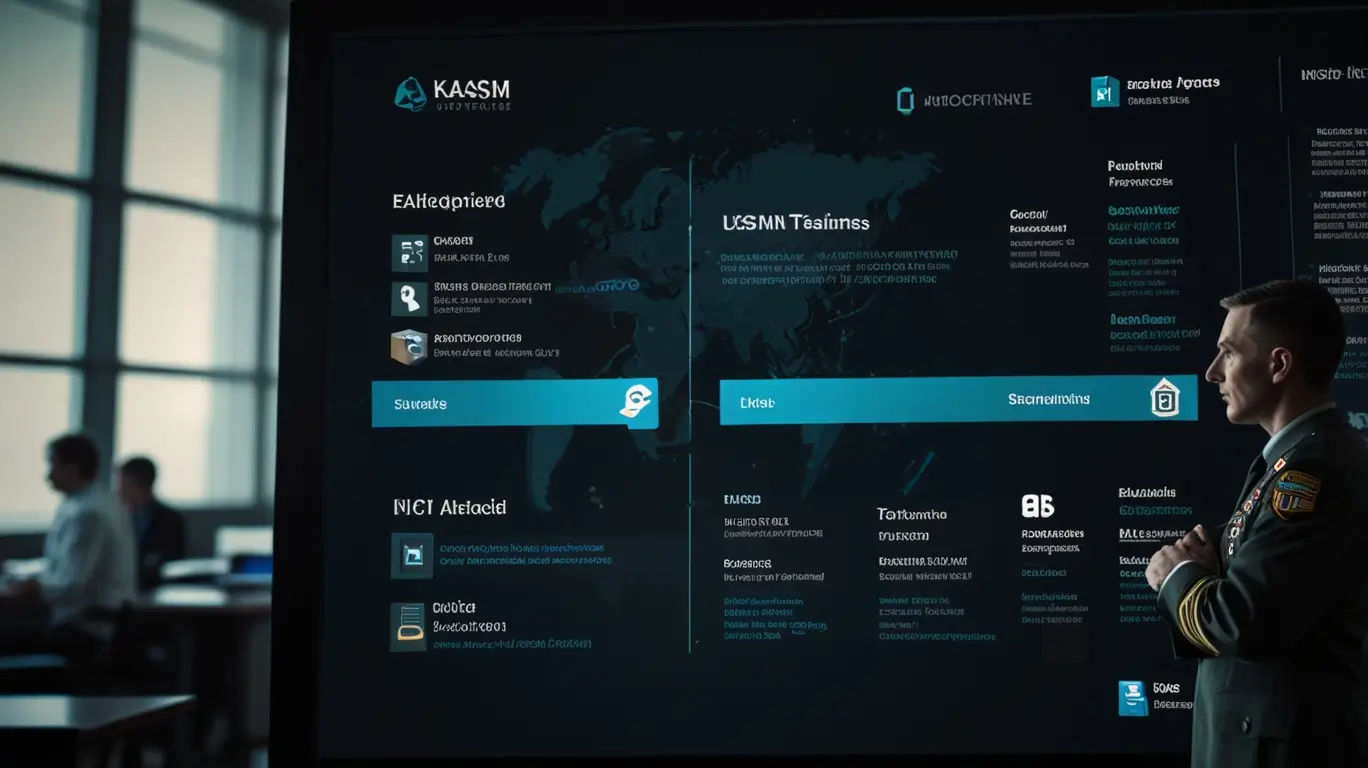
Originally developed for the DoD, this use case was designed to support secure collaboration among senior military officials during heightened threat conditions. In a corporate context, Kasm gives leadership teams (like at American Express) a secure, auditable, and isolated environment for sensitive internal discussions — with full control and no risk of data exfiltration.